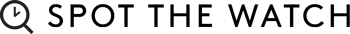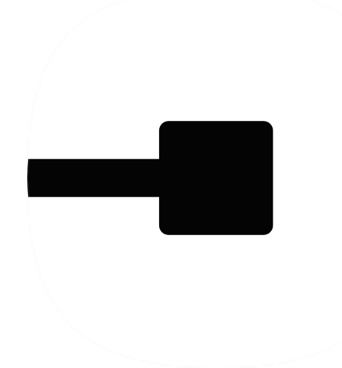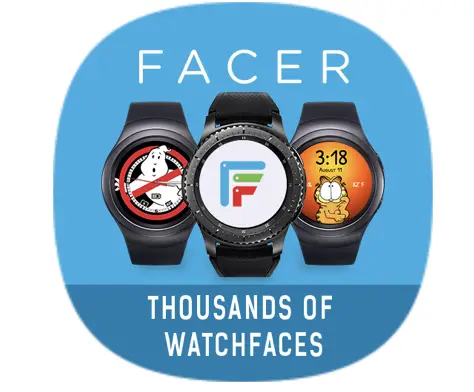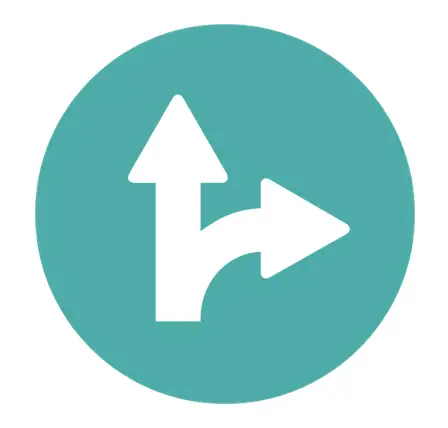[toc]
A Samsung Galaxy Watch can be an amazing asset for both professionals and for anyone who wants an easier way to access many of the functions you’re used to finding in a Smartphone. You’ll have everything right there on your wrist, easily accessible no matter where you are.
These types of devices can be paired with your phone to receive all kinds of notifications and incoming communications. Check your email and listen to music, or keep track of your health with heart rate trackers and more.
One other thing you can do with your watch is to download Samsung Galaxy watch apps. So, without further introduction, here are some of the best apps for your Samsung watch.
View The Best Galaxy Watch Apps Below
1. Spotify
Spotify is one of the world’s leading music streaming apps, and the service allows you to listen to unlimited music from millions of artists via an internet connection. There’s a free version where you have to put up with the occasional ad, or you could pay for premium to gain access to ad-free listening and a few additional features.
Streaming what most people use when listening to music today. It can be used on devices like phones and laptops, and now also on your Samsung internet-accessible watch. Search for your favorite artist then hit play and start enjoying free music.
Pros:
+ Access to millions of songs
+ Option to listen offline
+ Make playlists with your favorites
+ Listen to all the latest albums and artists
Why We Like It – No longer having to buy CDs to listen to your favorite music is a huge advantage. Spotify is an app that’s easy to use, and that will let you listen to playlists and the radio directly from your smartwatch.
2. Find My Car
Losing your car in a parking lot or a parking garage is something that might sound unlikely or even silly, but only until it happens to you. It’s so easy to get distracted when you park your car – you get out to run a few errands and when you come back you can’t for your life figure out where you left the vehicle. An app like ‘Find My Car’ can help! It’s extremely easy to use and will only take a few seconds to set up.
Open the application and click the small blue-colored arrow, as this will pinpoint your current location. Do this before you walk away from the car, and you can then let the GPS guide you back without having to waste time looking. This is one of the best Galaxy watch apps for those living in bigger cities, or for those who simply tend to forget where they’ve left their car.
Pros:
+ Set car location with one click
+ Track a vehicle in large parking lots
+ Provides a map back to your car
+ No need to search for your car
Why We Like It – When you’re in a hurry, you don’t want to waste time on the search for your car, and this Galaxy watch app is one of the best apps for quickly locating a vehicle.
3. Uber App
Get a ride directly via your Galaxy watch when you download apps like Uber so that you never have to stand there on the side of the street while trying to hail a cab. Apps like these are the kinds that gear sports enthusiasts need, as you never know when you’ll be too tired to walk back from the gym or when you need to get somewhere fast. With Uber, you just type in your pickup address and the address you wish to be driven to.
It has several great features, such as a live map to show you where the Uber is currently at, both before picking you up and while you are in the car. You probably knew you could download apps like Uber to your phone, but did you know you can also have it directly in your Galaxy watch Samsung products?
Pros:
+ Order a ride service on your device screen
+ Follow the route on a GPS map
+ Send live location to other users
+ Spit fairs when you are riding with someone
Why We Like It – Using Uber directly in your Samsung Galaxy watch is just as easy as when you use it on your phone, and as long as you have internet, you can order a ride that arrives within minutes no matter where you are.
4. Gear Voice Memo
The Samsung Gear Voice Memo app allows you to record little memos for yourself while you are out running or engaging in some type of activity. These recorded messages can then be converted to text messages with your smartphone.
These features come in handy when you want to save time by not typing out your texts and memos, but also for situations where you might not be able to, such as when you are working out.
The Gear Voice Memo app is easy to use and requires only a few clicks to start recording, you can pause and/or cancel it whenever you want, and pass it on to your smartphone with Internet and Bluetooth.
Pros:
+ Option to cancel recording
+ Pause and re-start voice memo
+ Convert to text messages in your phone
+ Control the recordings directly on the screen
Why We Like It – To maximize the benefits of owning a Galaxy watch active product, use this app to record voice messages that can then be converted to written texts.
5. Facer
When you have a Samsung Galaxy Watch, you’re going to want to customize it to better suit your personality, and this is not only a question of apps and functions. The Facer app is the ultimate tool for personalization, and it has 100 000 watch faces from all the leading face brands, for you to pick out the design you want.
Using this app also helps make sure you won’t get tired of wearing your Samsung gear, as nobody really wants to walk around with the same timepiece for years and years. But, by changing watch faces, it will be almost like having a new device every time you make a switch. Back in the days, you would purchase a watch and be stuck with it until you were to buy a new one, but with the Samsung Galaxy watch, you get the opportunity to continuously renew it with all the personalized options that come with the Facer app.
Pros:
+ Over 100 000 watch faces
+ Personalize your Galaxy watch
+ Free install with in-app purchases
+ Renew your watch with new faces
Why We Like It – Prevent getting bored with your Samsung Gear by changing the watch faces with this free app with exclusive in-app purchases.
6. Map My Run
For the Galaxy watch active user, an app like ‘Map My Run’ helps document all those times you head out for a run. It has features like voice prompts that can deliver your collected stats for you. It also has a GPS map; paired with a Samsung phone, it uses Google maps to show you distance, elevation, average time and much more, and all this is all available directly on the screen of your device.
The app can be downloaded from the Galaxy app store, where you can opt either for a free version or for an affordable premium paid version with additional features. This fitness app will list every aspect of your run, with accurate data that’s easy to read and understand, and it runs in the background to effectively save battery.
Pros:
+ Real-time statistics
+ Set up workout goals
+ Delivers data to your phone
+ Access to Google map functions
Why We Like It – Use the map to track your movements, what speed you’re running in real-time, and more, and send the data directly to your Apple or Samsung smartphone.
7. SmartThings
The good news is that all your smart electronic equipment can be managed with one application, instead of clicking around on the screen to get everything done. With the ‘Smart Things’ app, you can connect all your devices and manage them quickly through your Samsung Galaxy watch and, without having to waste time and battery, opening various different apps.
It is, without a doubt, one of the best Galaxy watch apps for the smart homeowner, and a way to keep an active eye on everything that’s going on both with your electronic devices and whatever else you have been able to connect successfully. Having a Galaxy watch is all about making life easier and more convenient for the owner, and this app does just that.
Pros:
+ Install for free with in-app purchases
+ Manage all smart appliances with one app
+ Available in the Galaxy App Store
+ List all smart devices in one place
Why We Like It – Technology has made some impressive advances in recent years, and it can sometimes be hard to keep track of it all, but this app turns your Galaxy watch into an invaluable tool.
8. Here We Go
This app lets you find transport in the form of taxis with only a few clicks, but it can also be of assistance when you’re the one driving, by guiding you safely to your destination. Your watch turns into the perfect guide to get from one point and to another. It’s easy to set up and use also when you’re inexperienced with apps and GPS navigation.
The app will give you useful tips and suggestions while using it, and show you all the potential routes you could take, complete with the time each one will take to drive. Samsung gear has been making life easier for its users for years, and this app is just another one in the list of technically advanced apps to make sure you never have to get lost or arrive late for an appointment again.
Pros:
+ Provides route suggestions
+ Order a taxi with your watch
+ See the time to reach a destination
+ Set and save trip preferences
Why We Like It – When you install this app on your Galaxy watch, you will have both the option to order a taxi when needed and to get help and direction when driving yourself.
9. Monster Vampire
This is the cute little game you didn’t know you needed! You use the rotating watch bezel to move a (quite adorable) little monster around the dial, and it bounces off the walls with the hopes of gulping down a few delicious Jack o’ lanterns. A fun feature is that you can boost your scores by walking, which makes this an app a game that motivates you to move a little extra every day.
We all need to unwind with something fun every once in a while, and this is the perfect way to make time go faster during your commute to work, without having to use your phone. The game is available directly in your Galaxy watch, and it’s rated one of the best games for smartwatches.
Pros:
+ Use watch bezel to play
+ Promotes walking and exercise
+ Available to install in the app store
+ Play wherever and whenever
Why We Like It – Not only is this a fun game, but it’s a game that has been adapted for the smartwatch, where the watch bezel is what you use to play.
10. Speedometer
With so many fitness features available, there are times when all you really want to know is how fast you’re going when you are out for a run, skiing, biking or something else, and that’s where this app comes in to save the day. It offers accurate speed information so that you’re always up to date with how fast you’re going, and you can save your finished journeys for later in case you want to take them out and compare speeds.
Samsung has figured out that some users don’t need (or want) more than this, and this app (available directly in the app store) shows you your speed without any of the extra fuss, with the option to view it on a map.
Pros:
+ Simple and easy to use
+ See maps of how fast you were going
+ Gear s3 Galaxy app
+ Track your speed and save journeys
Why We Like It – Simple, straight-forward and with a practical map-option that lets you keep track of your current speed the speed you have kept in the past.
Galaxy Watch Apps Buyer’s Guide
When you are the owner of a stylish Galaxy watch, it’s only a question of time before you will want to start looking for the best Galaxy watch apps for your Samsung gear. Samsung Galaxy watch apps can add tremendous value to your devices, by turning it into an extension of your phone. Imagine no longer having to pull out your phone to check your running speed, to call an Uber or to listen to music, and to instead be able to do this directly with your Gear s3 Galaxy watch!
These may or may not come as news to you, but you can install many of the most important apps directly onto your watch, and you can access them in the app store – often for free. Search the app store for the apps of your choice, but if you want to save time and limit your search to the best ones, then consider the apps listed in this review article.
The apps featured here have been tested and evaluated in terms of how well they work and how much value they give your smart Galaxy watch, to help you find the best Galaxy watch apps with minimal effort.
What Are Samsung Galaxy Watch Apps?
Apps are programs you download to your Galaxy watch, just like you would download apps to your smartphone or tablet. This is a concept that has become popular throughout the past few years, and many devices come with pre-loaded apps for your convenience and an app store to list other available apps you might be interested in.
This is also the case with the Galaxy Watch. While you once had to pair a smartphone with your watch to get app access, many apps can now be downloaded directly to your Galaxy watch without the middleman (your smartphone).
Something to consider is that all electronic devices have a set storage capacity, so you might want to avoid filling up your Galaxy watch with apps you won’t use. By choosing only the best Galaxy Watch apps, you’ll get the most out of your smartwatch at all times.

How to Use a Galaxy Watch App
Step number one is to look up the app you want to download in the list of available applications, and this could vary depending on where in the world you’re located, and what type of device you are using. Most watch apps are free to install, but may instead have in-app purchases, such as the option to remove ads or gain access to premium features, and it will be up to you to decide if you want to pay for these features or not.
A Samsung Galaxy smartwatch has a touchscreen, which means you can simply click on the app you want to use after downloading it, and use touch to access all the different functions. The best Galaxy watch apps are generally very easy to use, and your new app is likely to come with app instructions.
Pairing & Compatibility
The Apple Watch can only be used with an iPhone, but the Samsung Galaxy watch is a little more versatile and can be paired with both an Android phone and an iPhone. This is great for a variety of reasons; not only for those who already have an iPhone, but for someone who might want to purchase one in the future, and still be able to make use of their Samsung Galaxy watch.
There may potentially be some additional functions available for Android users, and you might come across the occasional app that isn’t available if you don’t have a Samsung phone, but Samsung internet users have put pressure on this and an app like this is likely to receive updates in the future.

Playing Music on a Samsung Galaxy Watch
To turn your Samsung Galaxy Watch or other Galaxy gear into the best device for any situation, you definitely need an app that lets you listen to music. There are plenty of app options, such as Spotify. You don’t need to take your phone out of your pocket to start listening, pause songs, change playlists, set preferences and more.
When you install the best music app, you set yourself up for easy access to all your favorite songs, and suddenly your watch becomes so much more than just wearable time-telling gear. The display of these watches are large enough to easily navigate through all the app functions, so just make sure you get the best watch apps for streaming.
Conclusion
Are you ready to install all the best watch apps for your Samsung watch? These are some of the best apps available for Gear s3 watch users, regardless of what types of activities you want to engage in while wearing your watch. You can now control most things directly from these watches instead of having to pull out your Smartwatch.
You can connect your watch to your Smartphone, to provide the best support and to simplify the daily user experience, but many apps can also be used without being paired with a phone. Get the best applications to avoid filling it up with functions you won’t use, and save time by checking out the apps mentioned here.
Expert Tip
After you download an app, it’s a good idea to have a quick look at the in-app instructions, as these could provide useful tips for how to get the most out of it.
Did You Know
There is always news in the app industry, and new applications are constantly hitting the market. Tap the app store to see what is currently being recommended for you.